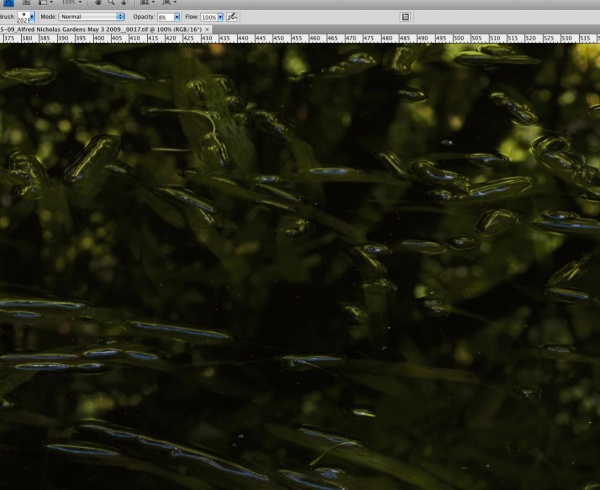Richard Butler
New Member
Hi - this is my first post, as Ive joined to get a better understanding of Digital Hasselblad. I have a recently purchased H3D 39mp camera. Yesterday I was in the field making some exposures, and on return noticed that in a couple of files there are red pixels - as if the green and blue failed to record. I have some screen images of this and have sent it to the camera provider in Australia (where I live) for their advice. When I processed the file out to Photoshop the issue remains. Im not sure if the provided image properly shows the issue - but it is very concerning. Any advice is appreciated. Thank you.